In today’s data-driven world, businesses are generating vast amounts of data from various sources, including social media, customer interactions, and internal operations. To make informed decisions, organizations need to analyze this data and gain insights that can drive business growth. However, traditional business intelligence (BI) solutions often require technical expertise, making it challenging for non-technical users to access and analyze data.
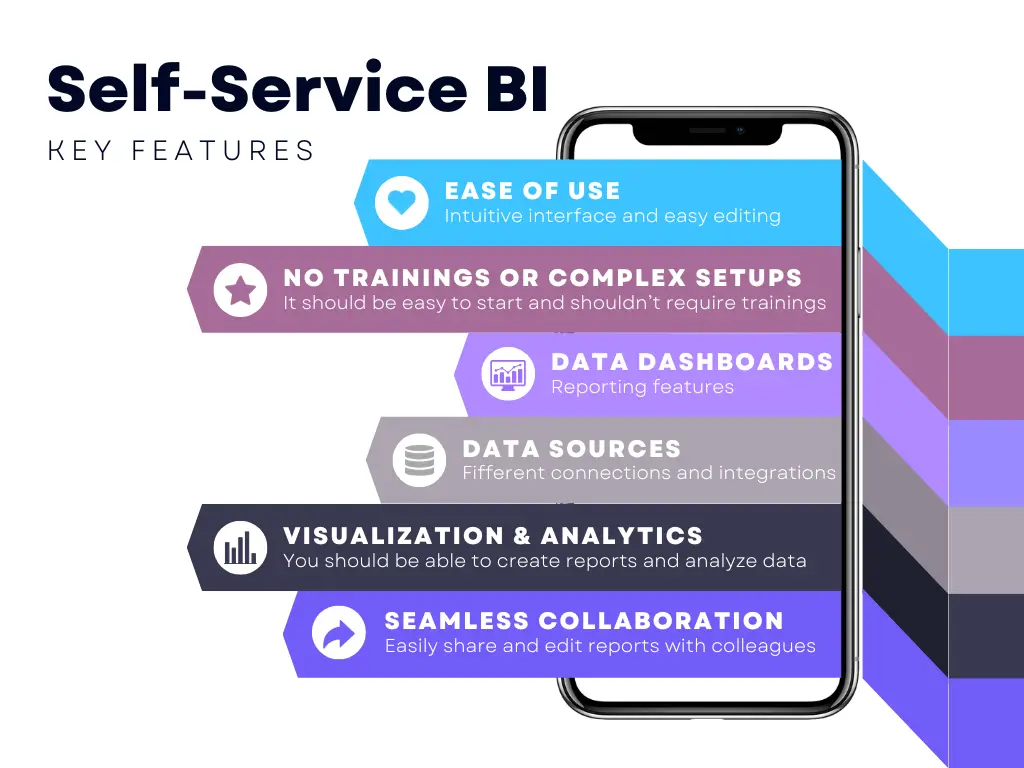
Self-service business intelligence (BI) tools have emerged as a solution to this problem. These tools enable non-technical users to easily access, analyze, and visualize data without relying on IT or technical experts. In this article, we will explore the concept of self-service BI tools, their benefits, and how they can be used by non-technical users to drive business decisions.
What are Self-Service BI Tools?
Self-service BI tools are software applications that allow non-technical users to create reports, dashboards, and data visualizations without requiring technical expertise. These tools provide an intuitive interface that enables users to connect to various data sources, create queries, and analyze data using drag-and-drop functionality. Self-service BI tools are designed to be user-friendly, making it easy for non-technical users to work with data and gain insights.
Benefits of Self-Service BI Tools
Self-service BI tools offer several benefits to non-technical users, including:
- Easy Access to Data: Self-service BI tools provide a simple and intuitive way for non-technical users to access and analyze data from various sources.
- Fast Insights: Self-service BI tools enable users to quickly create reports and dashboards, allowing them to gain insights and make informed decisions faster.
- Increased Productivity: By providing non-technical users with the ability to work with data, self-service BI tools increase productivity and reduce the reliance on IT or technical experts.
- Improved Decision-Making: Self-service BI tools enable non-technical users to analyze data and gain insights, leading to better decision-making and improved business outcomes.
- Cost Savings: Self-service BI tools reduce the need for IT or technical experts to create reports and dashboards, resulting in cost savings for the organization.
Key Features of Self-Service BI Tools
When selecting a self-service BI tool, non-technical users should look for the following key features:
- Data Connectivity: The ability to connect to various data sources, including relational databases, cloud storage, and big data platforms.
- Drag-and-Drop Interface: An intuitive interface that allows users to create reports and dashboards using drag-and-drop functionality.
- Data Visualization: The ability to create interactive and dynamic visualizations, such as charts, tables, and maps.
- Filtering and Drilling: The ability to filter and drill down into data to gain more detailed insights.
- Sharing and Collaboration: The ability to share reports and dashboards with others and collaborate in real-time.
Popular Self-Service BI Tools
Some popular self-service BI tools for non-technical users include:
- Tableau: A data visualization platform that connects to various data sources and provides an intuitive interface for creating reports and dashboards.
- Power BI: A business analytics service by Microsoft that allows users to create interactive visualizations and business intelligence reports.
- QlikView: A business intelligence platform that provides an intuitive interface for creating reports and dashboards.
- Sisense: A cloud-based BI platform that provides a user-friendly interface for creating reports and dashboards.
- Google Data Studio: A free tool that allows users to create interactive and dynamic visualizations.
Best Practices for Implementing Self-Service BI Tools
To get the most out of self-service BI tools, non-technical users should follow these best practices:
- Start Small: Begin with a small pilot project to test the tool and develop skills.
- Define Requirements: Clearly define the requirements for the project, including the data sources and the insights needed.
- Clean and Prepare Data: Ensure that the data is clean and prepared for analysis.
- Develop a Data Governance Plan: Establish a data governance plan to ensure data quality and security.
- Provide Training and Support: Provide training and support to users to ensure they can effectively use the tool.
Common Challenges and Solutions
Non-technical users may encounter several challenges when using self-service BI tools, including:
- Data Quality Issues: Poor data quality can lead to inaccurate insights. Solution: Develop a data governance plan to ensure data quality.
- Technical Issues: Technical issues can prevent users from accessing or analyzing data. Solution: Provide technical support and training to users.
- Data Security: Data security is a major concern when using self-service BI tools. Solution: Implement data encryption and access controls to ensure data security.
FAQs
- What is self-service BI?
Self-service BI refers to the ability of non-technical users to access, analyze, and visualize data without relying on IT or technical experts. - What are the benefits of self-service BI tools?
The benefits of self-service BI tools include easy access to data, fast insights, increased productivity, improved decision-making, and cost savings. - What are the key features of self-service BI tools?
The key features of self-service BI tools include data connectivity, drag-and-drop interface, data visualization, filtering and drilling, and sharing and collaboration. - How do I select a self-service BI tool?
When selecting a self-service BI tool, consider the data sources, user interface, data visualization capabilities, and sharing and collaboration features. - What are some popular self-service BI tools?
Some popular self-service BI tools include Tableau, Power BI, QlikView, Sisense, and Google Data Studio.
Conclusion
Self-service BI tools have emerged as a game-changer for non-technical users, enabling them to access, analyze, and visualize data without relying on IT or technical experts. These tools provide an intuitive interface, fast insights, and increased productivity, leading to better decision-making and improved business outcomes. By following best practices and selecting the right tool, non-technical users can unlock the full potential of self-service BI tools and drive business success. As the amount of data generated by businesses continues to grow, self-service BI tools will play an increasingly important role in helping organizations make sense of their data and drive informed decisions.
Closure
Thus, we hope this article has provided valuable insights into Introduction to Self-Service BI Tools for Non-Technical Users. We hope you find this article informative and beneficial. See you in our next article!


